Continuing down the road of forgotten or overlooked features in Dreamweaver, have you ever gone to save a file, and due to the fact that you’d been navigating around your harddrive in a previous dialog, Dreamweaver suddenly seems to have “forgotten” where your site is? It happens to me all the time – in fact, it just happened again, so I thought I’d share one of those little nuggets that make you say, “OMG! I can’t believe I never noticed that before!”. It’s called the Site Root button. And the worst (ok, actually it’s the best) thing about it is that it’s been right under your nose in the Save dialog.
In my (most recent case), I had been working on a lot of CSS and Javascript files and their associated images. And, as the project grew, the folder structure grew to be several layers deep. Fortunately, or unfortunately as the case may be, Dreamweaver always remembers the last folder you saved something in and has the Save dialog open to the folder. So, I went to save a new HTML file that needed to be at the root level of the site, but because I had recently saved an image into an images folder, located in an assets folder, located in the folder for the particular subsection of the site, I was definitely not where I needed to be. Well, of course, you can simply use your OS’s method to navigate up the folder tree. But that may be a lot of navigating, depending on the site – as was my case. I was just about to comment about how “stupid” it was that I always had to manually navigate back to where I wanted to be when I saw the Site Button. I had to laugh at myself for forgetting such a useful feature! One click and I was instantly transported back to the top level folder of my site, as defined in the site set-up. So the next time you’ve “lost your way” and need to get back to your site’s folder, give it a click!

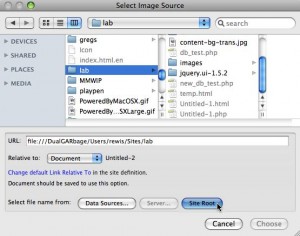
And here’s an added bonus, if you are placing images which are not currently in your site (I very often toss the images that I want to use on my desktop and then let Dreamweaver move them to my site folder for me) and once again discover that you need to head back to your site root so that you can instead choose that nifty image that’s already in your site’s images folder, the Site Root button is right there to take you back!


July 28th, 2009 at 9:27 am
YES!!! This is one of the best hidden gems in the program.