HTML5 Video – Another Take
As I’ve been getting more and more into HTML5 and thereby also native video, I’ve come to realize that it’s a lot easier said than done. Of course, we all know about the need for multiple encodings in order to provide for the variety of browsers that proliferate the market. But even after encoding H.264, Ogg and WebM, we’re still left with the need to provide a fallback for our Internet Explorer 6, 7 and 8 users – which means using Flash.
There are several approaches to provide this fallback, but the “recommended” way to do this is as follows. We begin with the <video> element, and then a list of <source> elements providing the multiple encodings. Of course, you have to remember to list the MP4 file first, because iDevices are so damned arrogant that they won’t look further if they don’t see their desired format first. (more…)




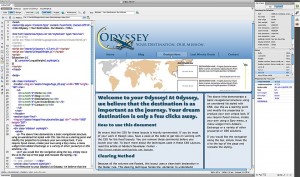
12 Comments »