During a recent discussion about Ajax frameworks, a comment was made suggesting that while the Spry Framework was nicely integrated into Dreamweaver and offered a wide range of options, effects and widgets, it was simply too bloated to use in production. In my usual fashion, I of course defended Spry. As the discussion progressed, we were soon huddled around my laptop, inserting various widgets from both Spry and jQuery and comparing the individual Javascript files. I have to admit that I was taken aback when we began looking at the size difference between the Spry widgets and their jQuery counterparts.
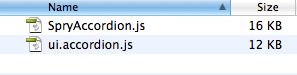 Spry Accordion vs jQuery Accordion
Spry Accordion vs jQuery Accordion
For those who may be unaware, Dreamweaver CS4 offers not only the ability to use the built-in Spry Framework, but also to add widgets from other frameworks such as jQuery (more…)


2 Comments »