New Dreamweaver Feature: W3C Validator Integration
I will be the first to admit that I rarely think about validating my pages while I work. Okay, sometimes I don’t validate at all. I know I should, but I can usually come up with a good excuse for not doing it – an elephant ate my homework still works on occasion. ;-) And as a Dreamweaver user, validating against the W3C validator was always that “extra step” that I didn’t feel like taking. But with Dreamweaver CS5.5, there really is no excuse anymore – it’s now built directly into the app!
When you’re ready to validate your page, simply click the W3C Validator button and choose whether you want the local page on your computer validated or a page on a server.
If you have any errors, they will appear in the W3C Validation panel. Simply double click each error to be taken directly to the culprit in Code View. You can also choose to save the report if you’re into that sort of thing.
But very often during development, the list of errors can be quite extensive – and even irrelevant. For example, I don’t bother to put alt text (or even an empty alt attribute) on placeholder images that aren’t actually going to be used in the final page. For that reason, Dreamweaver also allows you to suppress errors from a report. Right click on the desired error and choose Hide Error to add it to your list of suppressed errors.
Of course, you’ll want to make sure you’ve actually fixed those errors before going live. Therefore, Dreamweaver CS5.5 allows you to remove errors from the list of Hidden Errors by choosing Settings from the W3C Validator button and clicking the Manage button.



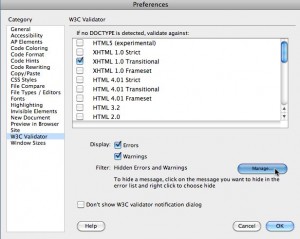
June 27th, 2011 at 3:12 pm
I love this idea to be able to add to my workflow, now I just have to do it.
April 16th, 2013 at 2:06 am
It’s nice from Adobe to integrate the W3C validation, but I don’t understand why Adobe’s Dreamweaver let me make so many errors.
For instance:
* Horizontal line elements are obsolete.
* is obsolete.
* Horizontal space between images(hspace=”2″)is obsolete.
And so on. Advice of W3C: use instead CSS!
Also why to supply so many obsolete instruments in DW who further on will be blamed?