At the risk of offending some, and as a follow-on to my previous post… Stephanie and I were just discussing the topic of Twitter followers and the significance attributed to the number of followers one has. In fact, the Washington Post posted an article about the same thing.
As suggested in the Post’s article, some people (such as Guy Kawasaki) seem to think that a measure of a person’s worth is the number of followers they have. But with all due respect to Guy, Ashton, and probably Oprah herself very soon, for me and many of the people that I know, Twitter is about something much different. I think it needs to be understood that some of us use Twitter to keep in touch and communicate with people that we actually know (or, at least, pretend to know – in the virtual sense).
In the “olden days” we wrote letters to the people “in our circle of friends/family” – remember dreading the Christmas card ritual every year? Then along came the web and we began to email the aforementioned circle – and we expanded it to include those which wouldn’t have gotten a Christmas card, but with whom we had a cursory relationship. We would “touch base” every so often – but most importantly, no longer just at holidays. Instant Messaging moved the needle again – but rarely would I share my IM name with someone that I had just met at a tradeshow or conference. With Twitter, the game changed completely. As a case in point, I literally just saw a billboard on the side of the highway with NO web address! Instead it simply stated that you could contact the company “@TheCompany’sNameWasHere”.
The fact that Twitter allows literally anyone to follow my every 140 characters (unless I protect my updates which seems to defeat the purpose of Twitter), means that I regularly awake to find that I have gained 10, 20, 30 or more followers while I slept. (I hope they didn’t hear me snoring…!)
Therefore, when I get a new follower, I routinely check their “stream”. The first thing that I do is look at how many followers they have, and how many they follow – as well as to read their Bio. If you’re in my industry (web design/development, web standards, Ajax), I’ll probably follow you back. If I’ve met you in person, or you are someone who “knows someone that I know”, you’re probably gonna be on my follow list. And finally, even if I don’t know you, you’re not in my “circle”, but you’re hilarious – you’ll definitely get a follow. (I’d send a shout-out to several of those that I follow for that reason, but they might be embarrased…). However, if you are up in the thousands (in terms of people you follow), it’s VERY unlikely that I will follow you back. Why? Because you won’t ever see/hear me.
For me, Twitter is about my friends/acquaintances. The list of people that I follow is a list of the people that I would like to invite to a special party or event – or that I, at the very least, have a professional connection with. They may not be my “best” friends or closest colleagues, but they are significant enough in my world that I actually want to hear how their day went or what their significant other did, or what the dog decided to chew on today. That’s not to say that I “don’t care” if I don’t follow you back. It’s just that I want to make sure that I can hear what my “friends” have to say – and anyone following more than 500 people can’t tell me that that is possible (unless they have people who tweet for them – like Guy).


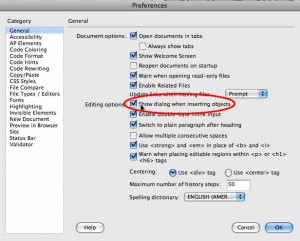
Leave a comment »