Photoshop to Fireworks: Workflow Tip
Ever since the merger between Macromedia and Adobe, I’ve been enjoying exposing Photoshop users to Fireworks. For those of us from the Macromedia world, we’ve long been aware of the advantages of using Fireworks in our web workflow. I even know web designers that do all of their comps in Fireworks instead of Photoshop. That’s not to say they don’t use Photoshop at all, but rather they use Photoshop for their image edits and adjustments. But when it’s time to do a layout, they feel more comfortable in Fireworks’ more object oriented mode of working – and the fact that Fireworks is a hybrid application, working with bitmaps and vectors equally.
Since the merger, the Fireworks team has been hard at work, getting Fireworks more closely aligned with Photoshop. With CS4, Fireworks understands even more about Photoshop files that it is opening. In fact, opening a Photoshop file inside of Fireworks results in an identical image and layout. That is, unless you have done one very common thing in Photoshop – used an Adjustment layer.
If you open a PSD that contains an Adjustment layer in Fireworks, you’ll quickly see that the adjustment layer has been lost. Here’s the tip: before moving your PSD into Fireworks, you need to flatten any layers that use an Adjustment layer. Simply right-click on the Adjustment layer and choose Merge Down from the contextual menu. Save the PSD (although you will probably want to do a Save As in order to be able to return to the Adjustment layers in your original, if needed) and open the PSD in Fireworks.
Hope this saves you some frustration… Skål!


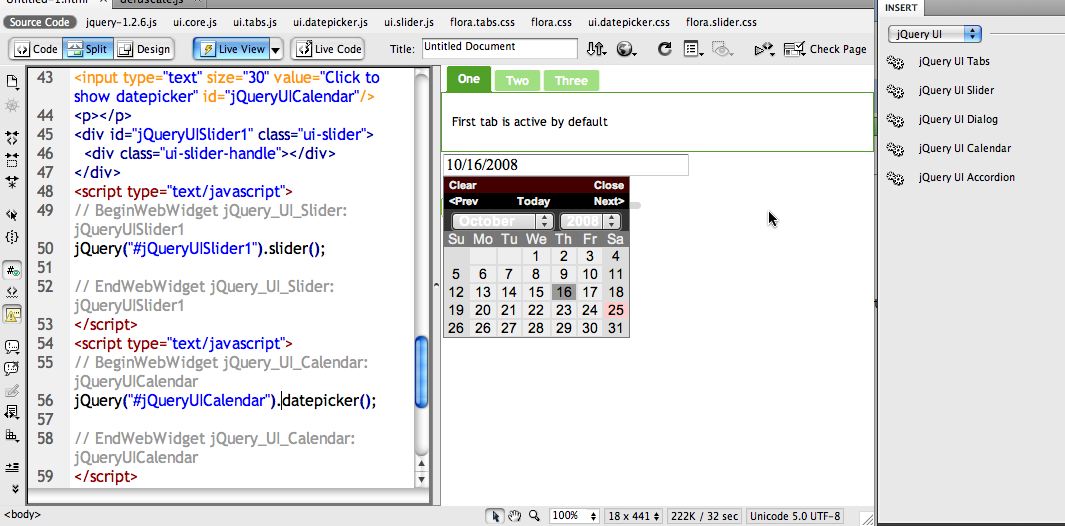



10 Comments »